Creating your own website has never been easier! Artificial intelligence can create entire pages, including images and content, in minutes. You can then fine-tune every detail to your liking.
The article covers the following topics:
Table of Contents
Create New Service
Start at sodew.ai/builder/ by clicking the Start Building Now button.
Enter your name, surname and email. Confirm by pressing the Start installation button.
After clicking the button, the system will start a fresh WordPress installation with an AI builder interface.
Create Website with AI Builder
Creating a website using AI involves entering data for the tool to work with. Data requirements may vary depending on the type of pages you want, but generally include:
- Choosing the type of your website. This determines the general type of website to build, as well as the individual setup steps.
- Prompting the AI builder. The AI builder requires a site title, industry and description (which you can generate with AI and alter as needed).
- Choosing a base design. At the end of the setup process, choose a base design template for your site. You can change this later.
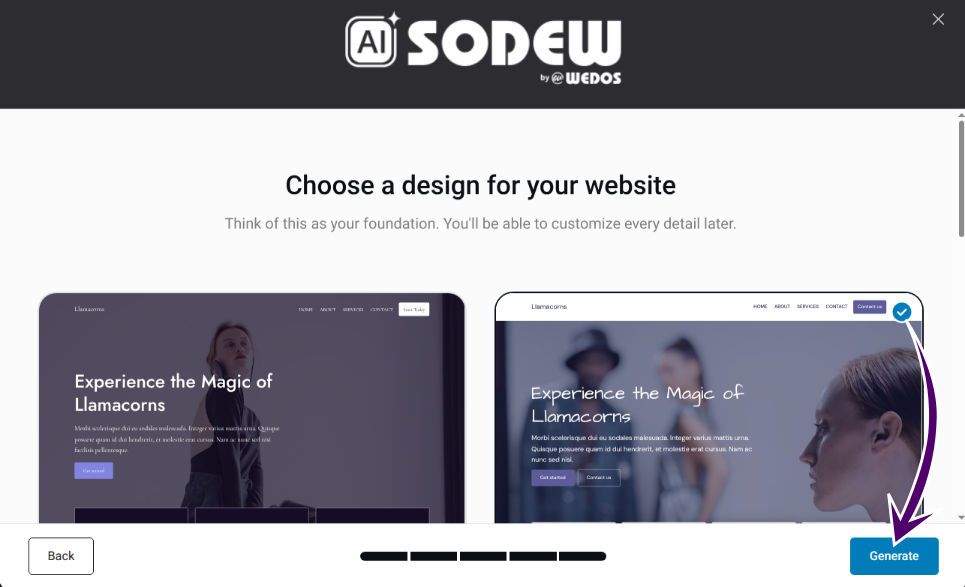
After completing the initial setup, wait a few minutes for AI to generate the structure and content.
Website Tuning
Once the website is generated, you can go straight to the dashboard, or perform further customization, including:
- Choosing the hero image.
- Choosing a specific color scheme.
- Selecting heading and paragraph fonts.
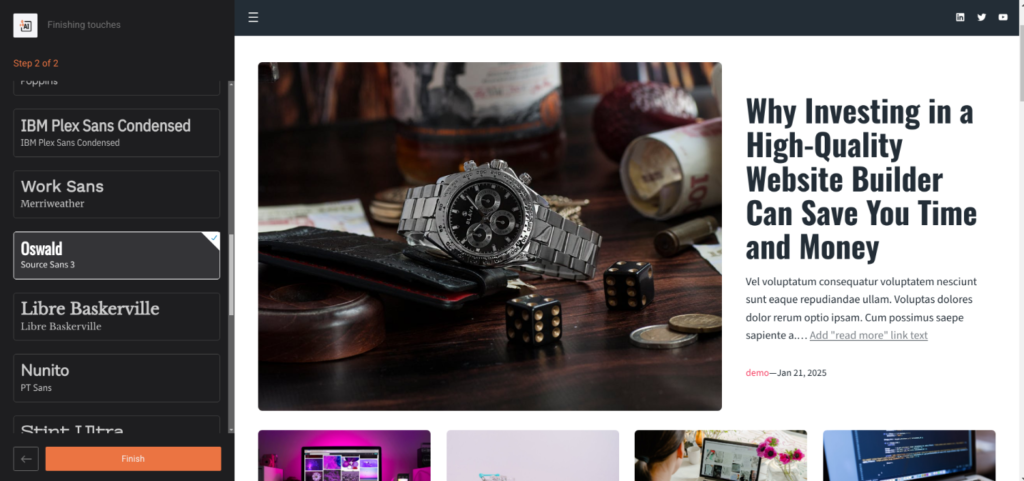
Click the Finish button to publish the finished webpage. You can edit it later using the AI Builder.
