AI hosting is designed for customers who prefer vanilla WordPress, where they can create a website from scratch, or migrate existing solutions from elsewhere.
To build your website with the help of AI, check out the Getting Started and AI Builder chapters.
This guide covers the following topics:
Table of Contents
Create AI Hosting
To create a new AI hosting service, go to sodew.ai/ai-hosting and click the Start with Pay What You Want $ button.
This creates a vanilla WordPress installation. To set up your admin email and get the password, follow these steps:
- In the left menu of the admin panel, select SODEW Registration.
- Enter your e-mail address.
- Click the Update email button.
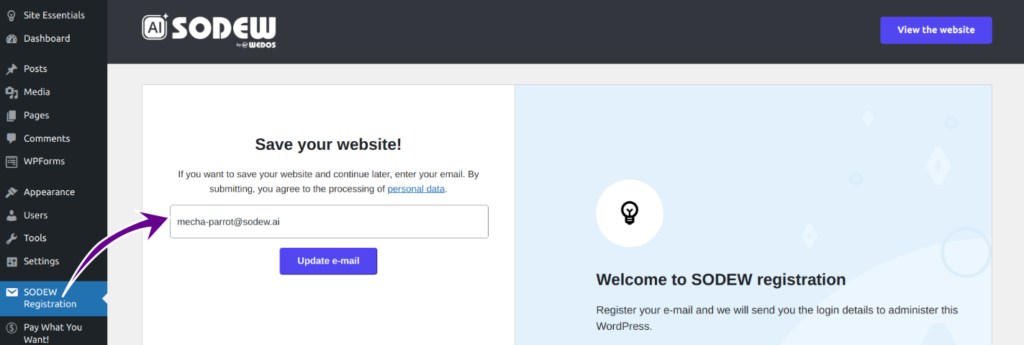
AI Hosting Properties
The AI Hosting service is undergoing intensive development, so the information provided here may not be 100% accurate.
The newly created SODEW AI Hosting has the following features:
- Vanilla* install of the current version of WordPress. After the release of a new WordPress version, AI Hosting may use the older version until the necessary tests and updates of the SODEW system are completed.
- Full admin access.
- Access to partner services WEDOS Global and WEDOS OnLine directly from the WordPress administration panel.
- Built-in tools for migration to your own domain and payments (in development).
Migrate existing WP to AI Hosting
If you already have your own WordPress website that you want to move to AI hosting, use any migration plugin to move it.
